Published on Global Accessibility Awareness Day 21st May 2020
Today marks the 9th Global Accessibility Awareness Day (GAAD).
GAAD – held annually on the third Thursday of May, is a day focussed on digital access and inclusion for more than one billion people with disabilities and impairments. It’s a day to celebrate existing digital accessibility efforts, and also fostering conversations on the importance of inclusion to inspire further action amongst designers, developers, and tech leaders.
To show our support, we’ve published a blog which talks about GAAD and our commitment to digital accessibility. Written by Jonathan Mosen, Chief Executive of Workbridge.
Ask many disabled people about things that hold them back in life, the misconceptions of nondisabled people are usually high on the list.
Often, there is no deliberate desire to discriminate, it’s just that people don’t know what they don’t know, and leap to conclusions.
21 May is Global Accessibility Awareness Day. It’s the perfect opportunity for us to outline some of the tools and techniques disabled people are using every day to participate in New Zealand’s workforce, ensuring we all know a bit more about the empowering technology that is now built into every computing device we use.
At Workbridge, we’re about delivering inclusive, successful employment opportunities to disabled people and people with a health condition. With the use of technology being essential in so many jobs, we’re often asked how someone with a certain type of impairment might be able to get the job done. We appreciate the questions because most of them today have compelling answers. When people simply assume that the answer is “it can’t be done”, we all lose.
Here are a few examples:
For people who can’t or choose not to use a keyboard: Speech Recognition software
Because speech recognition technology such as Dragon is used by many professionals, most people understand that if you can’t use a keyboard or choose not to, that doesn’t prevent you from producing great-looking documents. In fact, if you become a real speech recognition ninja, you can produce material much quicker than many “hunt and peck” typists. It’s even possible to open apps and perform system functions using tools built into the operating system. So even if a physical impairment makes performing gestures on a touch screen or manipulating a mouse difficult, you can let your voice do the tapping and clicking.
Mainstream technology like Siri or Google Assistant are helpful, but both iOS and Android include more powerful disability-specific tools.
While specialised software may produce superior results, the quality of speech recognition built into desktop and mobile operating systems is improving dramatically. I now regularly find myself dictating large screeds of text using the speech recognition built into Microsoft Word. The error rate is very low.
For employees who are hard of hearing: Speech to text
Many of us are familiar with closed captions. As speech recognition technology improves, the real-time conversion of what people say into text is also improving. This means that someone who would once have struggled to participate in a physical or virtual meeting can now be included fully, as they read along with what is being said. For those who require a little amplification, some smartphones can now act as a remote microphone for certain types of hearing aids.
Many cloud meeting platforms are offering auto-generated conversion of speech to text. They’re not yet perfect, but they will continue to improve.
For blind or low vision staff: screen readers and magnification
A screen reader is a form of assistive technology that speaks what’s on the screen or sends it to specialised hardware called a Braille display.
Screen readers have been available on desktop operating systems for decades. I’m totally blind and wrote this post in Microsoft Word on a desktop computer thanks to my screen reader JAWS, which stands for Job Access with Speech. I was taught to touch type when I was young, so the assistive technology I need for me as a blind person isn’t input, it’s output, in other words knowing what’s on the screen.
Even though computers are highly graphical with icons representing many functions, most of what we do on them relates to text. When apps are properly designed and visual elements contain a text label or a description of a photo, blind people can be productive, proficient users.
Technology that reads the screen can also benefit people with dyslexia.
Even smartphones with touch screens which might appear to be a hostile environment for blind people are accessible now. Apple created a powerful screen reader called VoiceOver. This technology allows me to make full use of my iPhone. A similar technology, Talkback, exists on Android devices.
Most people who are legally blind have some vision that is useable un the right circumstances. All popular computer operating systems include the ability to magnify the size of text and change the colour contrast. It can make the difference to someone being able to use a device visually and not.
For people with significant physical impairments: Switch control
We all know that it’s possible for someone with extremely limited movement, all the way to only being able to blink, to change the world thanks to technology. The legendary Stephen Hawking was able to communicate significant scientific breakthroughs thanks to this kind of technology and his text-to-speech engine that spoke the text he would write. How fortunate we are that accessibility technology prolonged our ability to benefit from one of the greatest minds ever. How sad it is to think that someone else with something to contribute might be languishing because of misconceptions about their capability.
Employment post-COVID-19
These are uncertain times and many jobs have already been lost or remain under threat. Yet as we begin to focus on recovery, I don’t believe things will ever be quite the same as they were before. for disabled people, that could be a good thing.
The nature of some impairments means that working from home for some or all of the time is attractive. For some, a long commute can be stressful and tiring. Others benefit from flexible hours, so they can work at a time of day when they are feeling strongest and most focussed. Some with hearing impairments may find it easier to hear on a virtual meeting rather than a physical one.
Many employers who were reluctant to embrace remote working now realise that not only is it not as bad as they thought, but it has its benefits for quality of life and the environment.
When we don’t tap into the full potential of our people, it’s a human and economic tragedy.
It’s a tragedy still all too often being repeated. Statistics New Zealand report that in the June 2019 quarter, the employment rate for disabled people was 23.4 percent, compared with 69.9 percent for non-disabled people.
However, over a quarter of disabled people aged 15–64 years who were either not actively looking for work or not available to work reported that they would like to have a job.
While you may not be aware of the many ways people can interact with information using today’s technology, the consequences of automatically assuming something can’t be done are dire. Wouldn’t it be a shame if you missed out on your next rock star employee because you made an erroneous assumption that a person with a certain kind of impairment couldn’t use the technology in your workplace? The opportunity cost of missing out on a capable, loyal staff member could be huge, and that’s not a slip-up you can afford to make in this difficult economic environment.
When we welcome diversity into our workplaces, everyone wins. With all the accessibility technology around us, doing so is easier than ever, and it’s only going to get better.
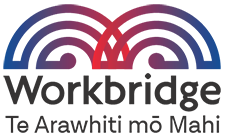
Recent Comments